Política de Privacidade e Segurança
Última Atualização: [Data de Atualização]
A Taaga (“Nós”, “Nosso” ou “Site”) valoriza sua privacidade e está comprometida em proteger as informações pessoais que você compartilha conosco. Esta Política de Privacidade explica como coletamos, usamos, armazenamos e protegemos suas informações. Ao acessar nosso site (www.taaga.com.br) ou utilizar nossos serviços, você concorda com os termos descritos abaixo.
1. Coleta de Informações
Coletamos informações de diversas maneiras para oferecer uma experiência aprimorada aos nossos usuários:
1.1. Informações que Você Nos Fornece
-
Nome completo
-
Endereço de e-mail
-
Telefone
-
Dados fornecidos ao preencher formulários ou ao se registrar em nosso site.
1.2. Informações Coletadas Automaticamente
-
Endereço IP
-
Dados de navegação (tempo de permanência, páginas visitadas, cliques, etc.)
-
Tipo de navegador e dispositivo utilizado.
1.3. Cookies e Tecnologias Semelhantes
Utilizamos cookies para personalizar sua experiência e melhorar a funcionalidade do site. Você pode ajustar as preferências de cookies no seu navegador.
2. Uso das Informações
As informações coletadas são utilizadas para:
-
Personalizar sua experiência no site.
-
Melhorar nossos serviços e produtos.
-
Processar transações e responder a solicitações de suporte.
-
Enviar comunicações promocionais, caso você tenha consentido.
3. Compartilhamento de Informações
Nós não vendemos, alugamos ou compartilhamos suas informações pessoais com terceiros, exceto nos seguintes casos:
-
Para cumprir requisitos legais ou solicitações governamentais.
-
Com provedores de serviço terceirizados que auxiliam na operação do site (como servidores de hospedagem e análise de dados).
-
Para proteger nossos direitos, segurança e propriedade.
4. Proteção de Dados
Adotamos medidas técnicas, administrativas e físicas para proteger suas informações contra acesso não autorizado, uso indevido ou divulgação:
-
Utilizamos criptografia SSL para proteger dados durante a transmissão.
-
Implementamos sistemas de firewall e controle de acesso restrito.
-
Monitoramos regularmente nosso site para prevenir vulnerabilidades.
5. Seus Direitos
Você tem o direito de:
-
Acessar suas informações pessoais armazenadas por nós.
-
Solicitar a correção ou exclusão de suas informações.
-
Retirar seu consentimento para o uso de dados, quando aplicável.
Para exercer esses direitos, entre em contato pelo e-mail [email de suporte].
6. Retenção de Dados
Manteremos suas informações pessoais apenas enquanto for necessário para cumprir os propósitos descritos nesta Política, exceto quando um período de retenção maior for exigido ou permitido por lei.
7. Links para Sites de Terceiros
Nosso site pode conter links para sites de terceiros. Não nos responsabilizamos pelas práticas de privacidade ou conteúdo desses sites.
8. Alterações nesta Política
Podemos atualizar esta Política de Privacidade periodicamente. Recomendamos que você revise esta página regularmente para se manter informado sobre nossas práticas.
9. Contato
Para dúvidas, sugestões ou solicitações relacionadas a esta Política de Privacidade, entre em contato conosco:
-
E-mail:
Este endereço de email está sendo protegido de spambots. Você precisa do JavaScript ativado para vê-lo. -
Telefone: +55 21 9999-9999
Obrigado por confiar na Taaga!
If this is your first Joomla! site or your first web site, you have come to the right place. Joomla will help you get your website up and running quickly and easily.
Start off using your site by logging in using the administrator account you created when you installed Joomla.
There are lots of places you can get help with Joomla!. In many places in your site administrator you will see the help icon. Click on this for more information about the options and functions of items on your screen. Other places to get help are:
-
jan. 18, 23:56 pm
Politica de Segurança e Privacidade
-
fev. 08, 06:22 am
Beginners
-
fev. 08, 06:22 am
Getting Help
It's easy to get started creating your website. Knowing some of the basics will help.
What is a Content Management System?
A content management system is software that allows you to create and manage webpages easily by separating the creation of your content from the mechanics required to present it on the web.
In this site, the content is stored in a database. The look and feel are created by a template. The Joomla! software brings together the template and the content to create web pages.
Site and Administrator
Your site actually has two separate sites. The site (also called the front end) is what visitors to your site will see. The administrator (also called the back end) is only used by people managing your site. You can access the administrator by clicking the "Site Administrator" link on the "This Site" menu or by adding /administrator to the end of you domain name.
Log in to the administrator using the username and password created during the installation of Joomla.
Logging in
To login to the front end of your site use the login form or the login menu link on the "This Site" menu. Use the user name and password that were created as part of the installation process. Once logged-in you will be able to create and edit articles.
In managing your site, you will be able to create content that only logged-in users are able to see.
Creating an article
Once you are logged-in, a new menu will be visible. To create a new article, click on the "submit article" link on that menu.
The new article interface gives you a lot of options, but all you need to do is add a title and put something in the content area. To make it easy to find, set the state to published and put it in the Joomla category.
Learn more
There is much more to learn about how to use Joomla! to create the web site you envision. You can learn much more at the Joomla! documentation site and on the Joomla! forums.
Congratulations! You have a Joomla site! Joomla makes it easy to build a website just the way you want it and keep it simple to update and maintain.
Joomla is a flexible and powerful platform, whether you are building a small site for yourself or a huge site with hundreds of thousands of visitors. Joomla is open source, which means you can make it work just the way you want it to.
The content in this installation of Joomla has been designed to give you an in depth tour of Joomla's features.
As you make your Joomla! site you will control the details of the display using options also referred to as parameters. Options control everything from whether the author's name is displayed to who can view what to the number of items shown on a list.
Default options for each component are changed using the Options button on the component toolbar.
Options can also be set on an individual item, such as an article or contact and in menu links.
If you are happy with how your site looks, it is fine to leave all of the options set to the defaults that were created when your site was installed. As you become more experienced with Joomla you will use options more.
Joomla! 3 continues development of the Joomla Platform and CMS as a powerful and flexible way to bring your vision of the web to reality. With the new administrator interface and adoption of Twitter Bootstrap, the ability to control its look and the management of extensions is now complete.
Your installation includes sample data, designed to show you some of the options you have for building your website. In addition to information about Joomla! there are two sample "sites within a site" designed to help you get started with building your own site.
The first site is a simple site about Australian Parks. It shows how you can quickly and easily build a personal site with just the building blocks that are part of Joomla. It includes a personal blog, weblinks, and a very simple image gallery.
The second site is slightly more complex and represents what you might do if you are building a site for a small business, in this case a Fruit Shop.
In building either style site, or something completely different, you will probably want to add extensions and either create or purchase your own template. Many Joomla users start by modifying the templates that come with the core distribution so that they include special images and other design elements that relate to their site's focus.
Joomla means All Together, and it is a community of people all working and having fun together that makes Joomla possible. Thousands of people each year participate in the Joomla community, and we hope you will be one of them.
People with all kinds of skills, of all skill levels and from around the world are welcome to join in. Participate in the Joomla.org family of websites (the forum is a great place to start). Come to a Joomla! event. Join or start a Joomla! Users Group. Whether you are a developer, site administrator, designer, end user or fan, there are ways for you to participate and contribute.
The Joomla Project consists of all of the people who make and support the Joomla Web Platform and Content Management System.
Our mission is to provide a flexible platform for digital publishing and collaboration.
The core values are:
- Freedom
- Equality
- Trust
- Community
- Collaboration
- Usability
In our vision, we see:
- People publishing and collaborating in their communities and around the world
- Software that is free, secure, and high-quality
- A community that is enjoyable and rewarding to participate in
- People around the world using their preferred languages
- A project that acts autonomously
- A project that is socially responsible
- A project dedicated to maintaining the trust of its users
There are millions of users around the world and thousands of people who contribute to the Joomla Project. They work in three main groups: the Production Working Group, responsible for everything that goes into software and documentation; the Community Working Group, responsible for creating a nurturing the community; and Open Source Matters, the non profit organization responsible for managing legal, financial and organizational issues.
Joomla is a free and open source project, which uses the GNU General Public License version 2 or later.